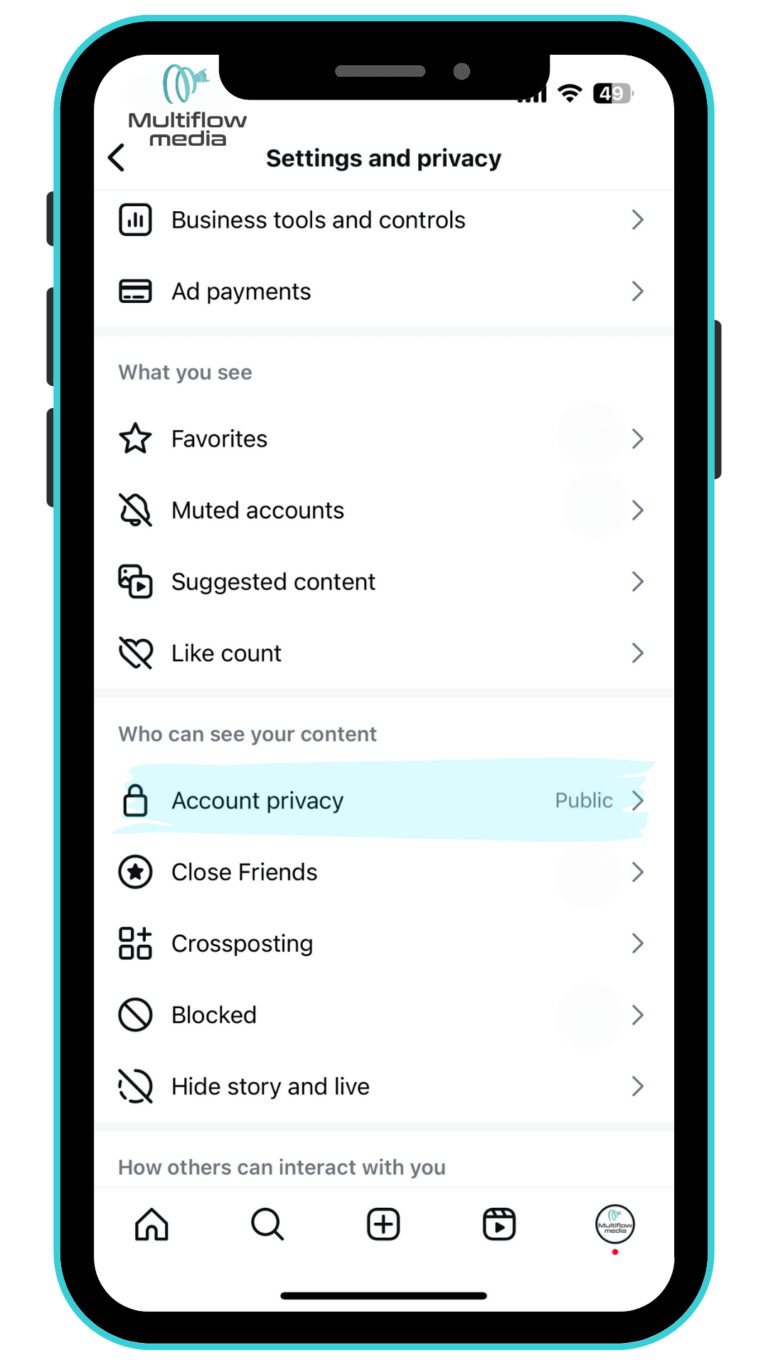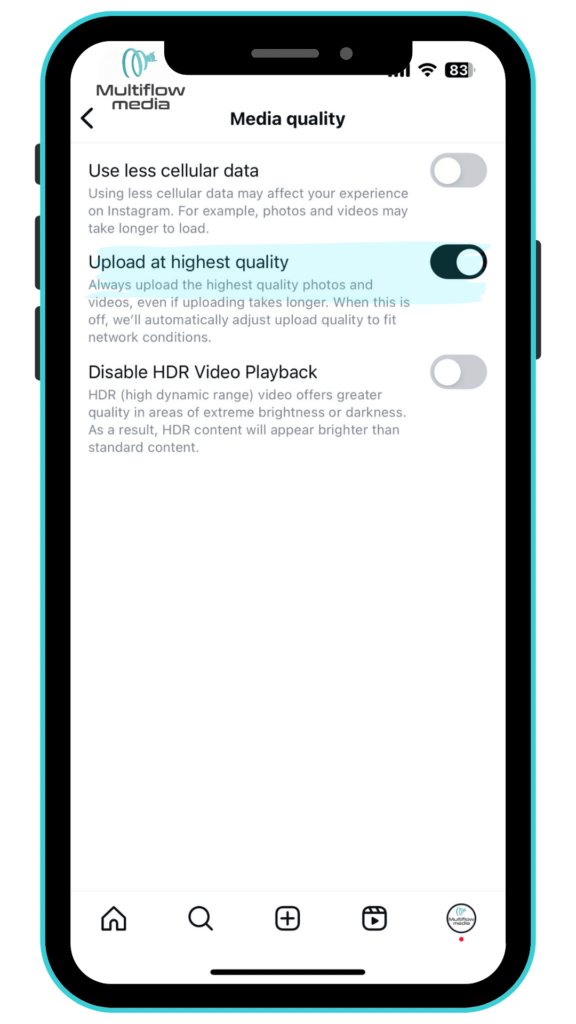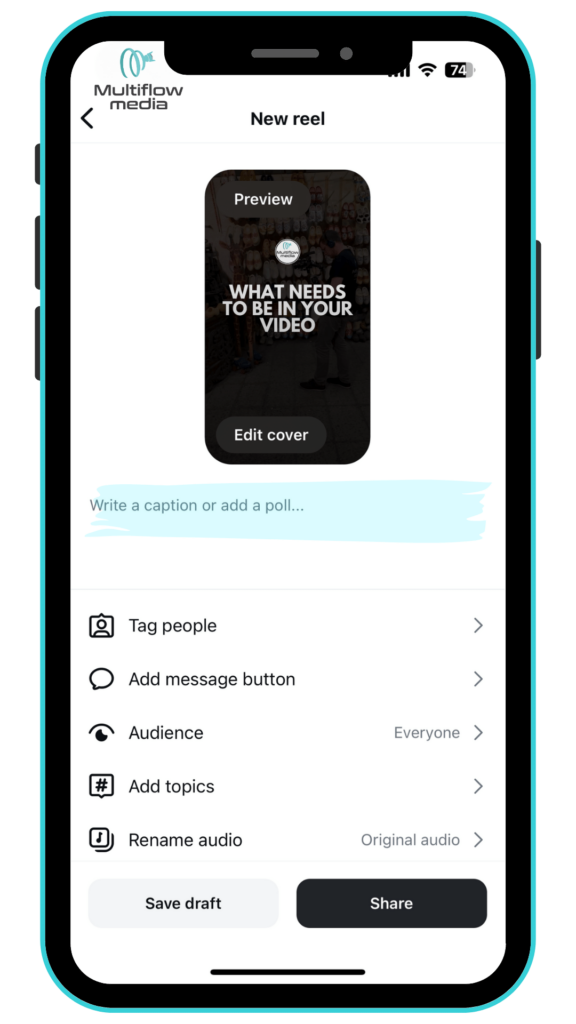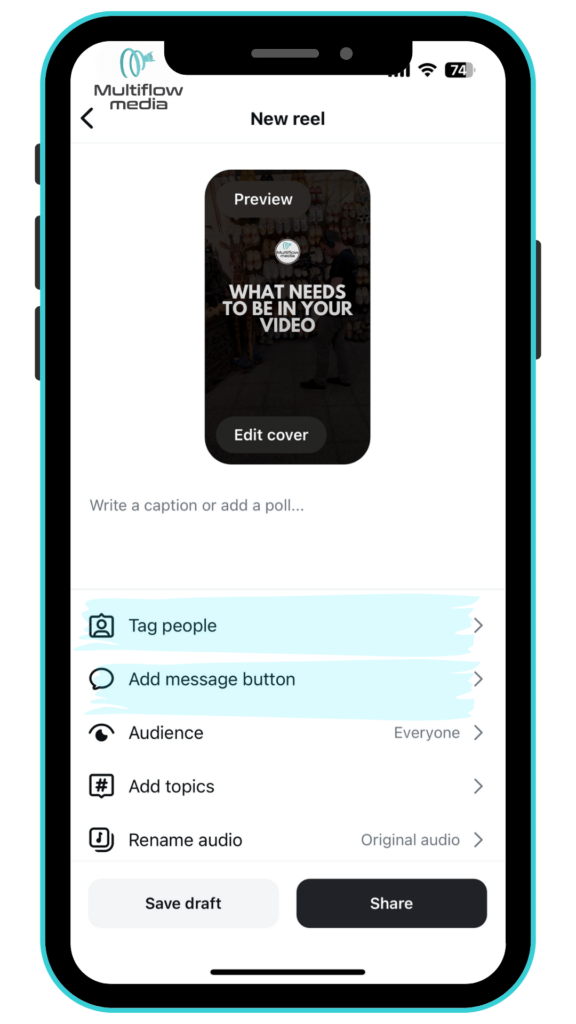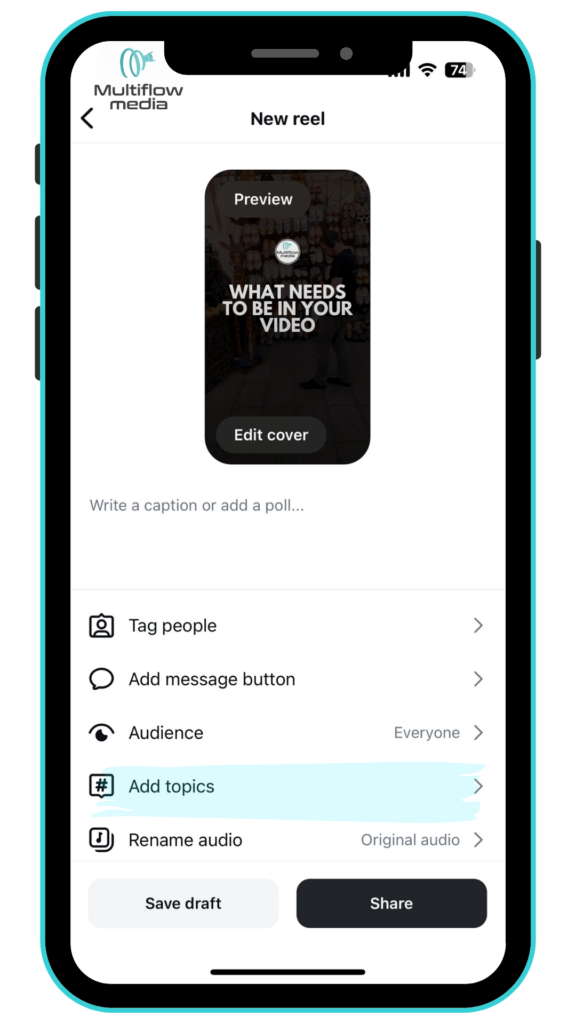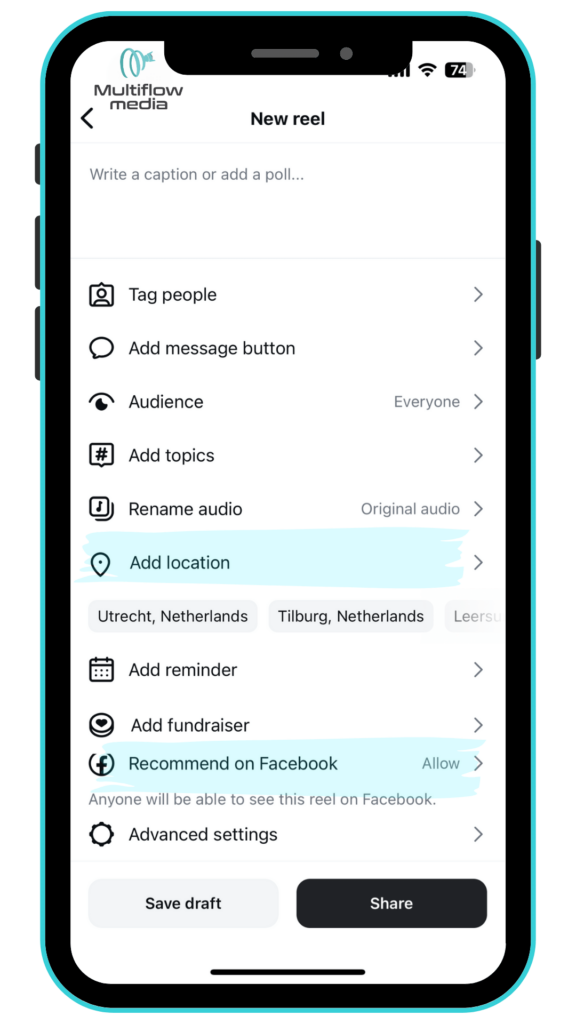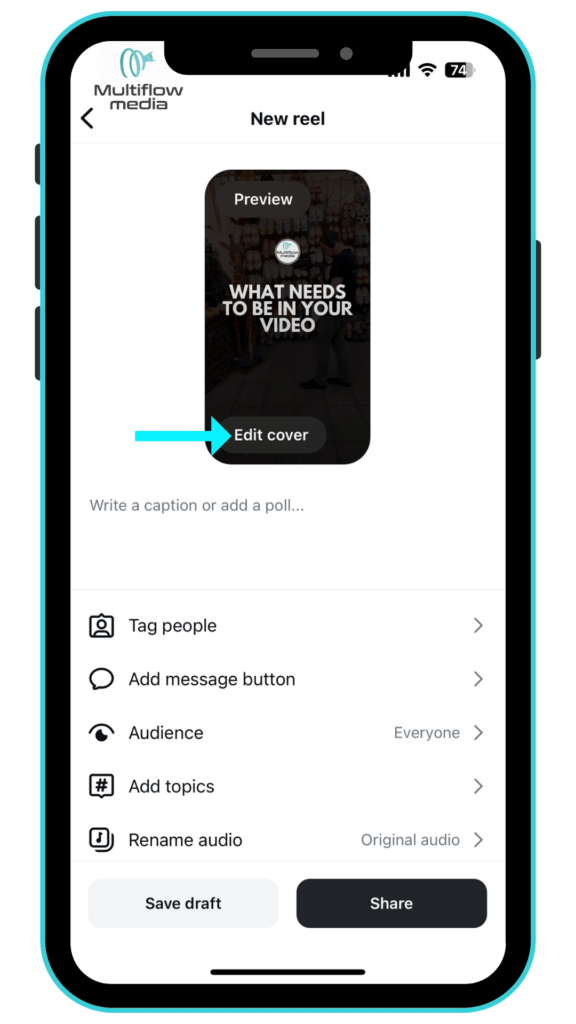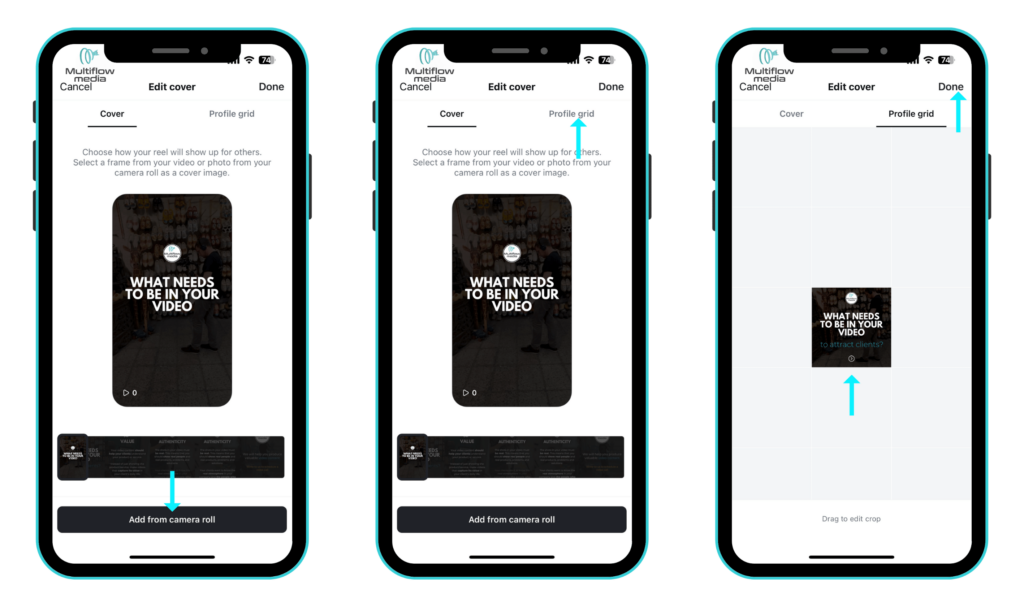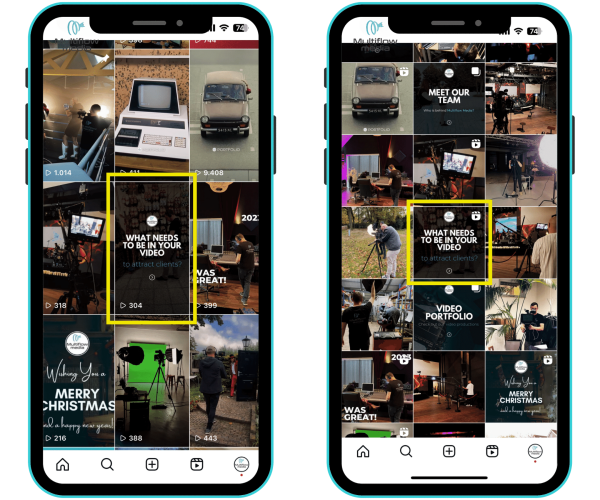You got a video from us (or maybe you made it yourself) and you want to add it as Reels on Instagram…. And it’s very likely that you don’t exactly know how to add this video properly so that it brings reach, likes, but also customers. So in this article, you will learn how to publish Reels so that algorithms and your followers will notice your video.
ℹ Dit artikel is ook beschikbaar in het Nederlands.
First, check your Instagram settings:
Make sure your profile on Instagram is public. Many people have a private profile without even knowing it. Then the posts you publish don’t reach people outside your followers.
Go to settings . Select “Settings and privacy”. Check if your profile is public.
If you run a business, it’s a good idea to switch to a business account.
Thanks to this, you will have for example a better view of statistics, you can also activate your store on Instagram (if you have an online store). More information about that, you can find here: business.instagram.com/getting-started
Allow others to share your video and posts in their Stories.
If you have added an interesting post and someone would like to share it in their “Instagram Story” section, then you will reach a new audience – the followers of the person who is sharing your post.
So check if in your Instagram settings you allow sharing your posts and reels. Here you can decide by yourself what you agree to and what options you prefer to have turned off.
Turn on the option to upload video in high quality.
The quality of your content on Instagram does matter. So if you’ve received a high-quality video from us, it’s worth keeping that quality on Instagram.
How to do it? Go to settings. Select “Settings and privacy”. Select “Media quality”. Check if the option to add video in high quality is turned on.
How to add Reels on Instagram to get results?
1. Add videos directly from the app.
This allows you to take advantage of the additional settings that the app offers, especially Instagram. Open the Instagram app to add a video and select “Reel” from the strip. It is very important that you add the video in this category.

2. Add description and hashtags.
It’s always a good idea to add a description to your video. This way you can give customers additional information, describe the video or at least write how they can get in touch with you. It is important that your first sentence is interesting so that the viewer wants to read the rest of the text.
Remember to make your text readable. You can also add emoticons. Also add hashtags that fit the theme of the video or your business. You don’t have to add a lot of hashtags, but once you decide on them, it’s a good idea to choose them according to your target audience.
Remember that on Instagram you can add a maximum of 30 hashtags, but sometimes even 10 are enough.
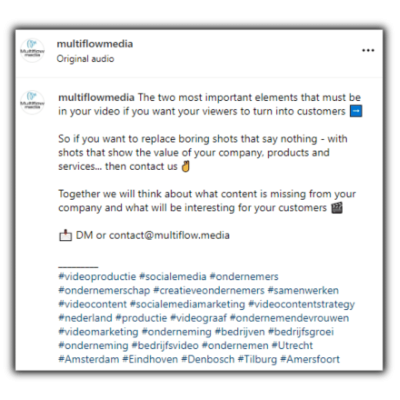
3. Tag people or other businesses and add a contact button.
If you want to tag people in the video then do it in the “Tag people” tab.
You have two options here;
- add a tag; then the tagged person’s profile can be seen in the badge in the video
- invite collaborators; if the profile accepts your invitation, then your video will also appear on their feed on Instagram. *This is an option that is only available when you add video using the Instagram app.
You can also add a contact button that will be visible below your video in the post. This is a great call to action, thanks to which the viewer can immediately send you a message and ask something. *This is an option that is only available when you add video using the Instagram app.
4. Add topics that will help match your video with the viewers.
So if, for example, your video is about clothes – then choose categories to match that topic. That way, there’s a big chance that algorithms will show your video to people who are most likely to be interested in your content. *This is an option that is only available when you add video using the Instagram app.
5. Choose a location and let the video appear on Facebook as well
It is worth in the location to show what city you are in. So if your company has an address in Amsterdam, you can simply mark the city or your full address in the location.
Currently on Instagram there is also an option called “Recommended on Facebook”.
If you check this option, your video will also appear in Reels search and Facebook can show it to people who are on that platform.
IMPORTANT: this will not make that your video will also be shown on your Facebook page.
How to add a thumbnail in Reel to make it look good on Feed too?
It is worth making sure that your feed is visually attractive and readable for the user. After all, your feed is the first impression you make on your new audience, and therefore also on your clients.
When you add reels to Instagram, you can choose a thumbnail and adjust it to make it look good in both vertical and square format.
How to do it?
Click on “Edit cover” and you will go to a new window where you can add a thumbnail.
Here you have two options:
- choose a thumbnail from a frame from the video
- or add a thumbnail that you have previously made and saved on your phone
Then adjust the thumbnail, so that the most important information / elements are in the square. The square indicates what will be visible on the feed.
Ready? Well, then click “Done”.
Interesting fact: if we recorded Reels for you, then you will also receive thumbnails from us, made to fit your feed.
Congratulations! You added Reel on Instagram
Now it’s a good idea to share this video in your story. This way you will inform people who are following you that you have added a new video. Views from Story are counted for Reel views.
How to add video to other platforms?
You can add vertical video to all other platforms. Adding a video on TikTok is very similar to adding a video on Instagram.
If you want to add a video on YouTube Shorts then remember to add the title of your video. Think about good keywords (SEO) here. It is also not required to add hashtags to YouTube shorts.
If you have a Facebook page it is also worth adding your video to Facebook Reels.
Yes, Facebook is still a separate platform that, even though it’s connected to your Instagram, it’s worth using it as if you were using the app as normal. Therefore, add video from the Facebook app (you can also do it on your computer) directly to your fanpage.